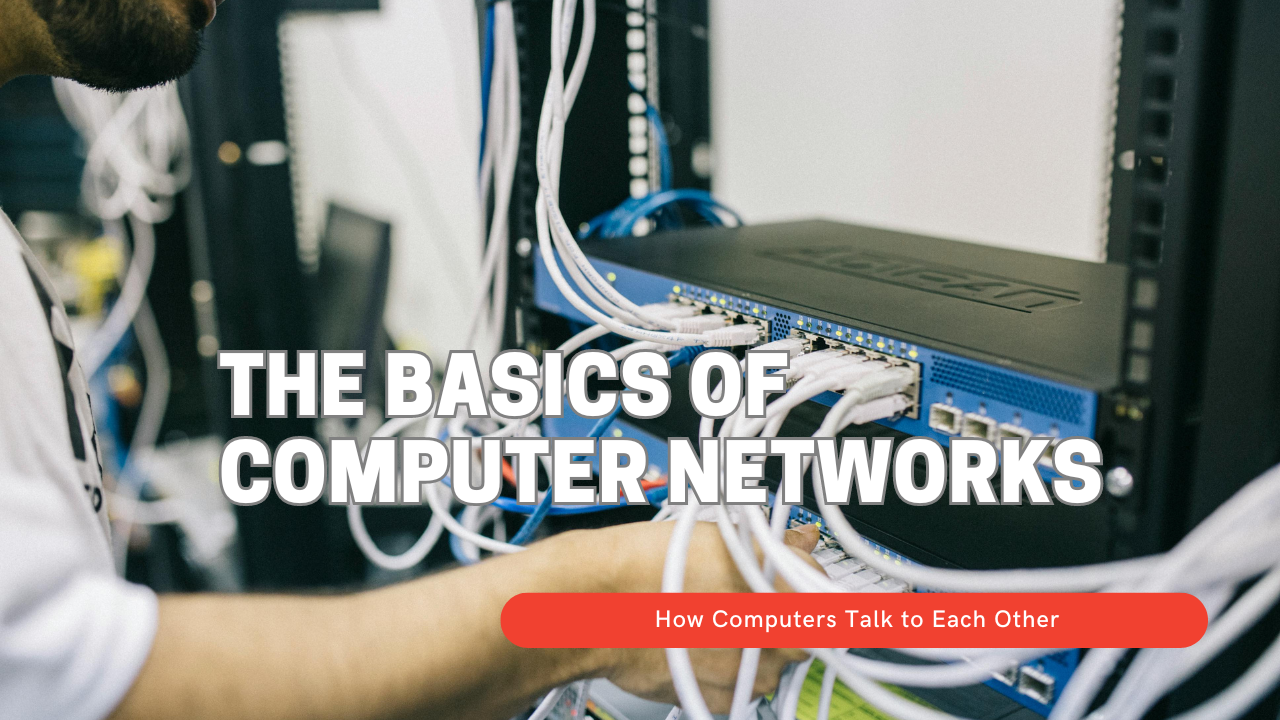The Basics of Computer Networks: How Computers Talk to Each Other
Have you ever wondered how your computer, phone, or tablet connects to the internet? Or how you can send a message to your friend who’s miles away, and they receive it almost instantly? It’s all thanks to computer networks! But don’t worry, you don’t need to be a tech expert to understand how this works. Let’s break it down in simple terms.
What is a Computer Network?
A computer network is like a group of friends who talk to each other. Just like how you use your voice, texts, or phone calls to communicate with your friends, computers use special languages and technologies to “talk” to each other.
In a network, computers and other devices (like smartphones and printers) are connected together so they can share information. This connection can be through wires or wirelessly (like Wi-Fi).
Types of Computer Networks
There are different types of computer networks, depending on how big the “group of friends” is. Here are the most common ones:
LAN (Local Area Network)
A LAN is like a small circle of friends. Imagine your home, school, or office where all the computers are connected. It covers a small area, like a single building or a few rooms.WAN (Wide Area Network)
Now imagine you want to connect with friends in different cities or countries. That’s what a WAN does. The most famous WAN is the internet—a massive network that connects computers all over the world.Wi-Fi
You’ve probably heard of this! Wi-Fi is a way to connect devices wirelessly within a local area, like in your house or at a café. No cables needed, just an invisible network that lets your devices chat!
Diving a Little Deeper: The OSI Model (Only the Fun Parts!)
Now, if you want to know more about how computers communicate, you’ll need to learn about the OSI model. This is like a roadmap that explains how information travels through a network, layer by layer. But don’t worry, we’ll only dive into the first four layers—the most interesting parts for now!
Layer 1: Physical Layer (The Hardware)
Think of Layer 1 as the actual stuff you can touch: cables, switches, and Wi-Fi antennas. It’s like the road that your messages travel on. No road, no journey!
Layer 2: Data Link Layer (MAC Addresses and Broadcasts)
Here’s where things get a little techy but still fun. At Layer 2, devices communicate using something called MAC addresses (Media Access Control). Every device, like your phone or laptop, has a unique MAC address, sort of like a name tag that says, “Hi, I’m Device #123!”
When computers on a network talk to each other at Layer 2, they use broadcasting to shout out: “Hey, who has this MAC address?” and wait for the right device to respond. It’s kind of like playing Marco Polo!
- Fun Tip: You can actually see devices that have connected to your network in something called the ARP table (Address Resolution Protocol). Even if a device doesn’t respond to a “ping,” it might still show up in your ARP table if it was connected recently. So, if you want to check if a device is available, you might need to try both a ping and an ARP request to be sure!
Layer 3: Network Layer (IP Addresses and Routing)
This is the layer where IP addresses come in. If Layer 2 is all about your device’s name tag (MAC address), then Layer 3 is about your device’s street address (IP address). IP addresses help data packets (those little envelopes of information) know where they’re going.
At Layer 3, we use routers to make sure your data finds its way across the network. Routers act like traffic cops—they figure out the best path for your data to travel across the internet.
Layer 4: Transport Layer (How Data Gets Delivered)
Now that your data has an address and a path to follow, we need to think about how that data is delivered. This is where Layer 4, the Transport Layer, comes in.
At this layer, data is packaged and sent using one of two protocols: TCP or UDP.
TCP (Transmission Control Protocol): Think of TCP as a reliable postal service. It ensures that all the packets of data are delivered in order, none are lost, and the recipient confirms they’ve received everything. It’s like getting a certified mail receipt for each letter!
UDP (User Datagram Protocol): UDP, on the other hand, is more like an express courier. It doesn’t wait for any confirmations or check if the packets arrived safely. It just sends them out quickly. This makes it great for things like live video streaming or online gaming, where speed is more important than reliability.
The Dynamic Duo: TCP vs. UDP
Now that we’re talking about how data moves around, let’s meet two important network protocols that help with this: TCP and UDP. They’re like two different ways to deliver a package:
TCP (Transmission Control Protocol): The Reliable Delivery Guy
TCP is the careful, reliable one. It makes sure every single packet (those envelopes of data) arrives safely and in the correct order. Imagine you’re sending a stack of letters—TCP will make sure each letter gets to its destination, one by one, with receipts to prove they arrived!
- Pros: It’s super reliable. If something gets lost, TCP will resend it.
- Cons: It can be a little slower because of all the checking and resending.
UDP (User Datagram Protocol): The Speedy Messenger
UDP is the fast and carefree one. It doesn’t check if the packets arrived safely or in order—it just sends them off as quickly as possible and moves on. This makes UDP perfect for things like live video streaming or online games, where speed is more important than getting every single packet in the right order.
- Pros: It’s super fast! Perfect for live streaming, gaming, or voice calls.
- Cons: Sometimes packets get lost, and UDP doesn’t care. You might lose a bit of data along the way.
So, when do you use which one? If you’re sending important data, like an email or a file, you’ll want TCP. But if you’re playing an online game or streaming a movie, you’ll likely use UDP.
Key Players in the Network: DHCP, DNS, and Your Router
There are a few more important things that make your network work smoothly:
DHCP (Dynamic Host Configuration Protocol)
Imagine moving into a new house, and someone gives you a random but unique address every time you arrive. That’s what DHCP does for devices in a network! It automatically assigns your device an IP address when you connect to the network, so you don’t have to manually set it.
DNS (Domain Name System)
When you type a website like www.example.com, you’re using DNS. Think of DNS as the internet’s phonebook. It translates human-friendly website names (like “example.com”) into IP addresses (like 192.168.1.1). Without DNS, you’d have to remember a bunch of confusing numbers instead of easy-to-remember website names!
Router (Your Gateway to the World)
Your router is like the gatekeeper between your home network and the internet. It directs all your internet traffic to the right place. When you send a message to your friend in another country, your router sends it out into the big wide internet, finds the right path, and brings back the response.
Routers also act as gateways—they manage the traffic between your local network (LAN) and the broader internet (WAN). In many ways, they are like the “post office” of your home or office network, making sure data gets sent to the right place.
Wrapping It Up
So, in short:
- A computer network is how devices connect and communicate, sharing information through wires or wireless signals.
- The OSI model breaks down communication into layers, helping us understand how data moves from one device to another. We focused on the first four layers: physical (hardware), data link (MAC addresses and broadcasting), network (IP addresses and routing), and transport (how data gets delivered).
- TCP and UDP are two ways data is delivered. TCP is reliable but slower, while UDP is fast but doesn’t check if everything arrives.
- DHCP assigns IP addresses automatically, DNS translates website names into IP addresses, and your router makes sure your data finds its way across the internet.
Whether you’re sending a message, watching a video, or playing an online game, you’re using all these amazing technologies that allow computers to talk to each other!
Now you know a bit more about what’s happening behind the scenes. The next time you connect to Wi-Fi or visit a website, you can impress your friends with your knowledge of MAC addresses, routers, and how the internet works. Cool, right?