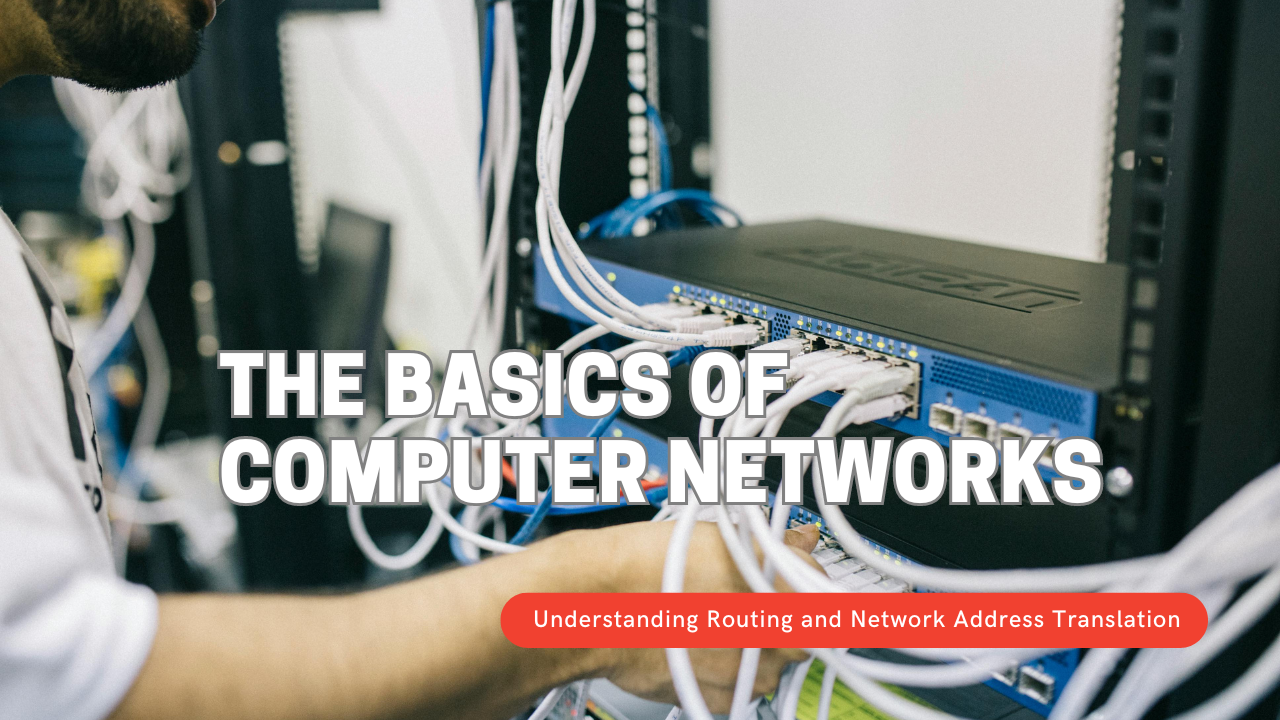Understanding Routing and Network Address Translation (NAT)
Ever wondered how your data travels from your home to a website hosted halfway across the world? Or how your home network, with a bunch of devices, uses just one IP address to connect to the internet? The magic behind all this is routing and Network Address Translation (NAT). Don’t worry if those terms sound complicated—we’re here to break them down in a simple, fun way!
What is Routing?
Imagine you’re sending a letter to a friend who lives in another country. You put the letter in your mailbox, and somehow it ends up in their mailbox across the world. Routing in computer networks works similarly to this process!
Routing: The Internet’s Postal System
In the world of networking, routers act like postal workers. Their job is to look at the address on your “data package” and figure out the best way to get it to its destination. Instead of a physical address, routers work with IP addresses.
Here’s how it works in simple steps:
- You send data: You send a request from your device (say, you want to visit a website).
- Router checks the destination: Your router looks at the destination IP address of the request (the website’s IP address).
- Finds the best route: The router finds the best path for the data to travel through, based on a routing table (a list of paths to different networks).
- Forwards the data: The router forwards your data to the next router, and this process continues until it reaches its destination (the website’s server).
Once the website’s server receives your request, it sends the requested web page back to you, following a similar routing process but in reverse.
Why Do We Need Routing?
Without routing, your data would have no idea where to go! Routers ensure that data sent from your computer knows how to get to its final destination—even if that destination is thousands of miles away. Routers also help data take the most efficient path, reducing delays and ensuring a smooth browsing experience.
What is Network Address Translation (NAT)?
If routing is the postal system, NAT is like a translator who helps manage and organize all the letters sent from one household. Network Address Translation (NAT) is a technique that allows multiple devices on a private network (like your home Wi-Fi) to use one public IP address to access the internet.
NAT: The IP Address Problem Solver
In the early days of the internet, every device connected to the internet needed its own public IP address. But as more and more devices began connecting (like smartphones, tablets, and smart TVs), we started running out of available IP addresses! NAT was introduced to solve this problem.
Here’s how NAT works:
- Private IP addresses: In your home, every device (computer, phone, etc.) has a private IP address (usually something like
192.168.x.x). These private IP addresses are not visible to the outside world and are only used inside your local network. - Public IP address: Your internet provider gives your home network one public IP address. This is the address that the outside world sees when your devices connect to the internet.
- NAT Translation: When data leaves your network (like when you visit a website), NAT translates the private IP address of your device into the public IP address. The website only sees the public IP address, not the individual device’s private one.
When the website sends data back, NAT translates the public IP address back to the correct private IP address, making sure the data reaches the right device in your network.
Types of NAT: It’s Not One Size Fits All
There are different types of NAT, each with its own purpose and way of handling traffic. Let’s look at the most common ones:
1. Static NAT: One-to-One Translation
Static NAT creates a one-to-one mapping between a private IP address and a public IP address. This is mostly used for servers or devices that need to be accessible from the internet, like a web server in your home network. However, this isn’t very common for home users because it uses up public IP addresses, which are in short supply.
2. Dynamic NAT: Many Private IPs to a Pool of Public IPs
In Dynamic NAT, a pool of public IP addresses is shared among devices in the private network. When a device needs access to the internet, NAT temporarily assigns it a public IP address from the pool. Once that session is done, the public IP is released and can be used by another device. This helps to manage public IP addresses more efficiently.
3. PAT (Port Address Translation): One-to-Many Translation (a.k.a. NAT Overload)
PAT is the most common form of NAT, especially in home networks. It allows many devices to share a single public IP address by adding a unique port number to each connection. This is why it’s sometimes called NAT Overload.
Let’s say both your laptop and your phone are connected to the same Wi-Fi network. PAT will make sure that when data goes out to the internet from both devices, it keeps track of which data belongs to which device by assigning a unique port number.
- Example: Your laptop might be assigned port 12345 for its web traffic, while your phone might be assigned port 12346. This way, when responses come back from the internet, NAT knows which device the data should go to, even though both devices are using the same public IP.
Incoming vs. Outgoing NAT: What’s the Difference?
When discussing NAT, we can talk about it in two directions: incoming NAT and outgoing NAT. Let’s break down the differences between the two.
Outgoing NAT
Outgoing NAT happens when devices inside your private network (like your computer, phone, or tablet) send data out to the internet. This is the most common type of NAT, and it’s what most home networks use to allow multiple devices to share a single public IP address.
How it works: Your devices have private IP addresses (like
192.168.x.x). When you send a request to visit a website or send an email, your router uses NAT to translate your private IP into the public IP assigned to your network. The website only sees the public IP, not your internal private IP.Example: You visit
www.example.comon your phone. Your phone has the private IP192.168.1.10. When the data leaves your network, NAT changes that IP to your public IP (let’s say203.0.113.50), so the website sees the request as coming from203.0.113.50.
Incoming NAT
Incoming NAT is used when data from the internet is trying to reach a specific device inside your private network. Since all your devices share the same public IP, your router needs to know which device to send the incoming data to. This is where incoming NAT rules (often called port forwarding) come into play.
How it works: If you want to run a server or access a device (like a security camera) from outside your home network, you’ll need to set up port forwarding. This tells your router to take certain incoming traffic (like web requests on port 80) and forward it to a specific private IP inside your network.
Example: You have a web server on your network with the private IP
192.168.1.100, but the outside world only sees your public IP203.0.113.50. To make this server accessible from the internet, you create an incoming NAT rule (port forwarding) that says, “Any web traffic (port 80) coming to203.0.113.50should be sent to192.168.1.100.”
Why the Difference Matters
Outgoing NAT is common in most home and office networks. It allows multiple devices to browse the web, send emails, and stream videos while using just one public IP address.
Incoming NAT is typically used when you need to make a device or service in your private network accessible from the internet, like hosting a game server or accessing your home security cameras remotely.
In most cases, outgoing NAT is automatically handled by your router. However, incoming NAT often requires manual setup using port forwarding to ensure the correct device in your network gets the incoming traffic.
How NAT and Routing Work Together
NAT and routing often work hand-in-hand. Here’s how they fit together:
Routing: When data is sent from your device to the internet, your router determines the best path for it to take. This ensures your data is sent efficiently through various networks until it reaches its destination.
NAT: While the router handles the actual routing of data, NAT is responsible for translating your device’s private IP address into the public IP address assigned to your network. When responses come back from the internet, NAT translates them back into private IP addresses for the correct devices on your network.
This combo of routing and NAT is what allows you to have many devices on one network (like your home) all using the same public IP address to connect to the internet without conflict!
Benefits of NAT
So why is NAT so important? Here are some key benefits:
IP Address Conservation: NAT helps conserve public IP addresses by allowing multiple devices to share a single public IP. This is especially useful as we have a limited number of IPv4 addresses.
Security: Devices with private IP addresses are hidden from the outside world. Only the public IP address is visible on the internet, which adds a layer of security. This makes it harder for outsiders to directly access devices in your private network.
Flexibility: NAT allows you to have a large private network without needing a public IP address for every single device.
Wrapping It Up: NAT and Routing in Action
So, to sum up:
- Routing is like the internet’s postal system, determining the best path for your data to take as it travels across the network.
- NAT is the translator that allows multiple devices in your home (or any private network) to share a single public IP address when accessing the internet.
- Outgoing NAT translates your device’s private IP to a public IP when sending data out to the internet.
- Incoming NAT (port forwarding) allows specific devices or services inside your network to be accessible from the internet.
- NAT and routing work together: Routing finds the best path, while NAT handles the translation between private and public IPs.
Next time you browse the web, watch a video, or play an online game, think about all the amazing behind-the-scenes work that routing and NAT do to make that experience possible. Cool, right?