
Server 2022 - Remote Desktop Services - Part 6 Remote App
Update: We’ve created a comprehensive guide that covers everything you need to know about setting up Remote Desktop Services, including the deployment of RemoteApp. You can find the late...

Update: We’ve created a comprehensive guide that covers everything you need to know about setting up Remote Desktop Services, including the deployment of RemoteApp. You can find the late...
If you ever encounter the following error with FSLogix that a user can’t login because of the error Service group policy client prevents login. Here is how to fix it! Find the SID for the affe...
Migrating Group Policies from Active Directory to Intune Welcome to our comprehensive video tutorial where we guide you through the process of migrating Group Policies from Active Directory to Mi...

In this video we will be using our Group Policy to deploy the UrBackup client to all our Servers and Workstations. Sources - UrBackup Sources - UrBackup Administration Manual Downloads ...

In this video we will be installing a UrBackup backup server for our Lab! Sources Be sure to check out the previous video where we configured Intune. Windows 11 - Active Directory - Hyb...
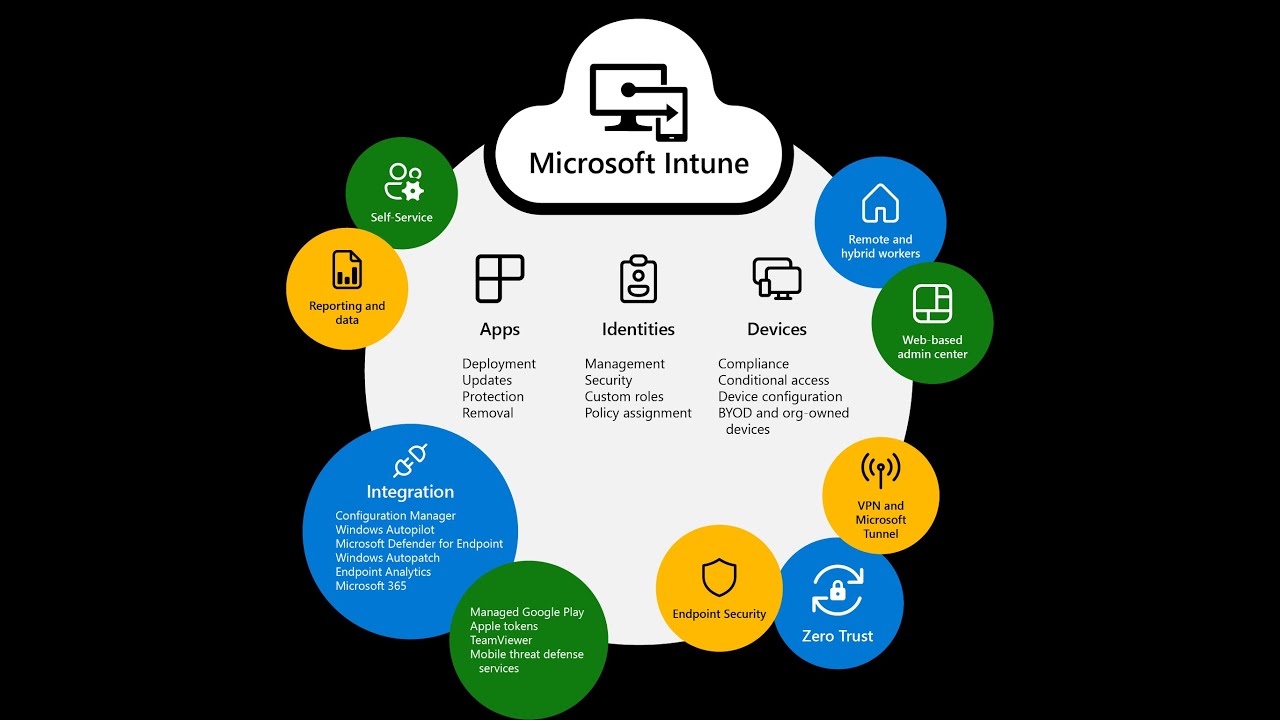
In this video we will be adding some Company Branding to our Azure Tenant. Sources Be sure to check out the previous video where we configured Intune. Windows 11 - Active Directory - Hy...

Introduction: Universal Print is a modern print solution that organizations can use to manage their print infrastructure through Azure services. This guide provides an overview of setting up Univ...
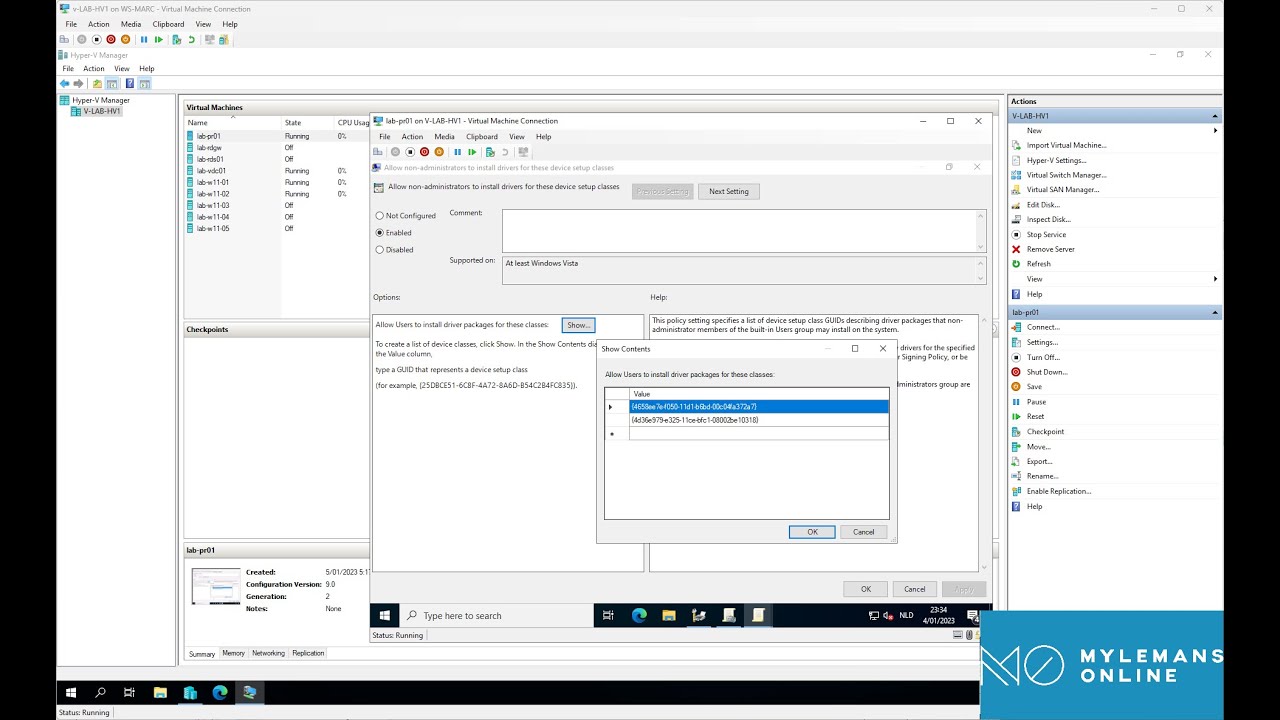
Introduction: Managing printer driver installations in a networked environment can often require administrative privileges. However, in many organizational settings, it’s practical to allow non-a...

Introduction: Configuring a trusted PrintServer and managing Point and Print settings are critical for enhancing security and operational efficiency within a Windows Server environment. This guid...

Introduction: In this guide, we’ll walk through the process of installing the PrintServer role on Windows Server 2022. Additionally, we will demonstrate how to deploy a demo printer using Group P...